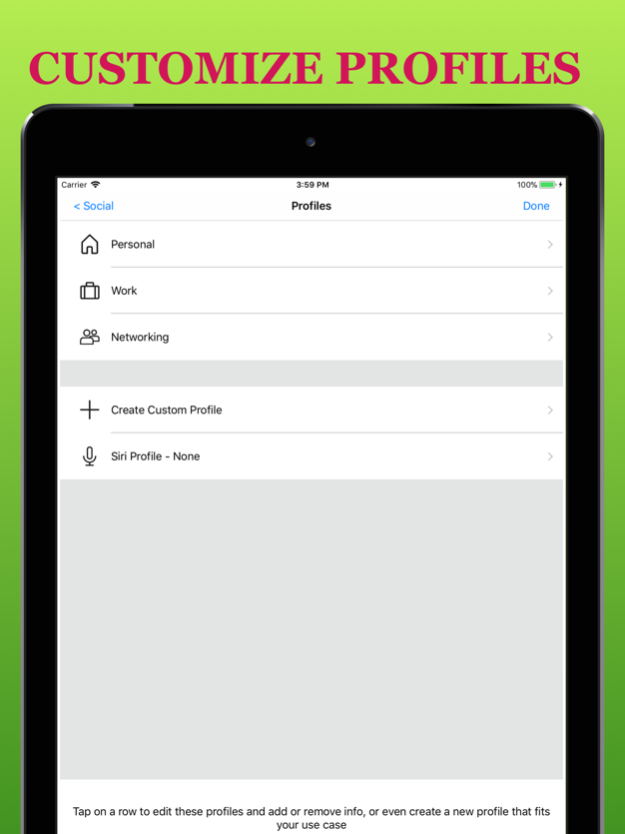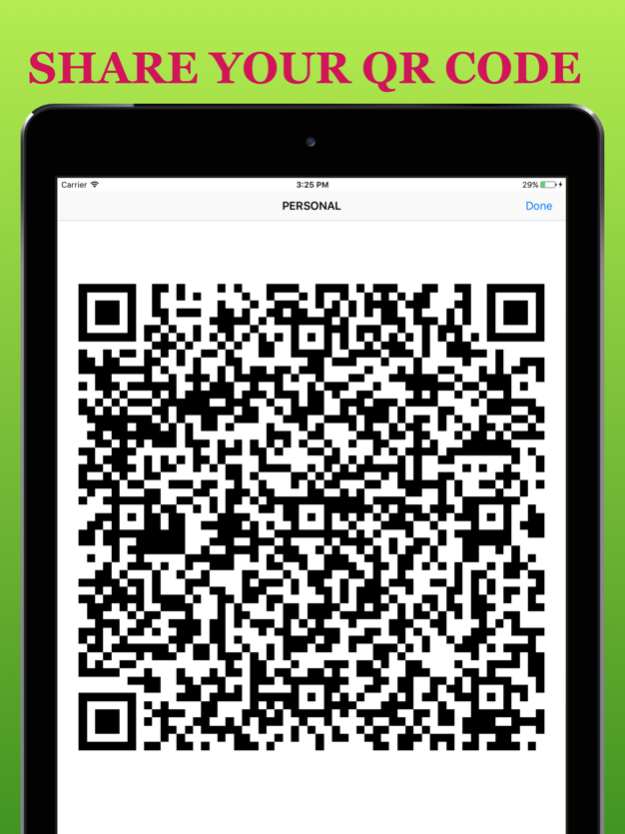QontactR - Contact, as QR code 0.4
Free Version
Publisher Description
QontactR is a simple and reliable way to share your contact information. Just two taps and you have a QR code to share just the right amount of your contact information in the industry standard .vcf format, with anyone who can scan the code using their smartphone.
Create multiple contact profiles specific to a context, and use it for your next business or networking event.
Want to share your contact info to the passenger next to you? No problem! This app works in Airplane mode. No need of bluetooth, wifi, or any form of internet.
Privacy: No information is uploaded on to any server. Currently the app doesn't request any of the device permissions like Location, Notifications, Camera etc.
Nov 14, 2017
Version 0.4
This app has been updated by Apple to display the Apple Watch app icon.
- Contact err? Contacter? Kwontacter? How ever you pronounce it, with this update, QontactR works better with Siri and Visual Codes, by helping it detect different pronunciations.
- QR codes are the right size in landscape or portrait mode
- Top Notch improvements (i.e., improvements made to ensure the app works great on iPhone X!)
- Selected or unselected information when you edit profile, shows a better highlight and also a checkmark or x based on selection
- Several bug fixes and performance enhancements
About QontactR - Contact, as QR code
QontactR - Contact, as QR code is a free app for iOS published in the System Maintenance list of apps, part of System Utilities.
The company that develops QontactR - Contact, as QR code is Nitin Alabur. The latest version released by its developer is 0.4.
To install QontactR - Contact, as QR code on your iOS device, just click the green Continue To App button above to start the installation process. The app is listed on our website since 2017-11-14 and was downloaded 0 times. We have already checked if the download link is safe, however for your own protection we recommend that you scan the downloaded app with your antivirus. Your antivirus may detect the QontactR - Contact, as QR code as malware if the download link is broken.
How to install QontactR - Contact, as QR code on your iOS device:
- Click on the Continue To App button on our website. This will redirect you to the App Store.
- Once the QontactR - Contact, as QR code is shown in the iTunes listing of your iOS device, you can start its download and installation. Tap on the GET button to the right of the app to start downloading it.
- If you are not logged-in the iOS appstore app, you'll be prompted for your your Apple ID and/or password.
- After QontactR - Contact, as QR code is downloaded, you'll see an INSTALL button to the right. Tap on it to start the actual installation of the iOS app.
- Once installation is finished you can tap on the OPEN button to start it. Its icon will also be added to your device home screen.